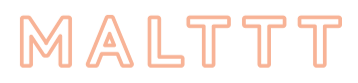They are supported by the service you don’t have to configure anything. If a price is offered it means that the service can deliver in the area.
FAQ Category: Stuart - Delivery 7/7 - Prestashop
https://addons.prestashop.com/fr/product.php?id_product=25786
How does the pricing system work?
Prices are transmitted by the service in real time. You can manipulate this price through the settings and even define a basket price from which delivery is free of charge. The Prestashop options in the carrier tab are not used to define them.
Your documentation is incomplete!
We set up this system of questions-answers based on the requests we receive precisely because to make evolve the documentation attached with the plugin is binding. This allows us to react more efficiently. However, we will be happy to answer you and then complete it.
It would be a good idea to add…!
Let’s talk about it! We’re always receptive to good ideas.
Could you change… ?
Yes, but not in the context of support, which only concerns the monitoring of the implementation and correction of bugs. If it is a micro adjustment we will of course help you, however if the work is more consequent we will propose you an estimate. Our hourly rate is 60 € without VAT per hour.
Do you support multiple pickup points?
Not for the moment on Prestashop, we are thinking about integrating Prestashop’s warehouse management, this has not been asked for yet. You can still use different pickup point in MultiShop.
For WooCoomerce, this is possible with the Local Pickup Plus plugin available here : https://woocommerce.com/products/local-pickup-plus/
The support concerns only the available pickup points and the associated stocks, the proposed schedules respect those of our plugin however.
Is this module compatible with multi-shop or multi-language?
Yes, all our modules are multi-language and multi-shop compatible. Configurations may change for each shop.
For Stuart and Deliver.ee, you can also define a pickup point per eShop.
About Magic Redirect 301, you can define which redirections will be used by which eshop. Note that this is automatically done by the system when creating the rules, you will not have to manage the distribution of the rules yourself.
Regarding URL Rewriter (SEO, it supports each of the different eshops separately to avoid creating duplicates.
Lonelystock (Product Isolation) separates each product in the shops but the stocks being managed in a common way in Prestashop, times and quantities are managed together. We simply followed the usual Prestashop behaviour with regard to stocks.
Simple Sitemap is natively made to manage all the complexities of multi shop and multi language, even at the level of other plugins (blogs …) when it is possible of course.
What are the ways of managing preparation time?
There are three modes, one allows to manage the preparation time at the time of the order, a second allows to apply this to each store opening to avoid night orders impossible to respect. The last one applies the second mode only for D+1.
What does the module do?
This module allows you to automate the management of the orders to the service. It manages the order taking and its complete follow-up. Once set up you don’t have to do anything special, everything will be managed and transmitted to the service (packages, schedules, locations…) then synchronized with Prestashop/WooCommerce.
How are the hours calculated?
The plugin first looks at which days are available and at which hours, then reduces the proposed hours according to the different rules given in the configuration (breaks, preparation time, management on D+0/1). The mode of preparation time is also important because it will affect differently for each day.
The plugin also applies a small default time margin to avoid problems of premature orders.