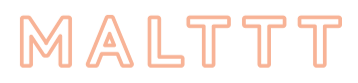It can be due to several things:
– The API key is not the good one or misspelled.
– The key is limited to the wrong domain, we recommend to put domain.tld/* or *domain.tld* which makes sure to support almost everything.
– You have not enabled the correct APIs. The Places API must be enabled otherwise it won’t work. We also ask to set up Maps as a whole and Maps Javascript as well.
– You must have entered your payment card information.
To debug this part, we open the Chrome developer console (See here) and in the Console tab very often appears a red inscription from Google Maps telling you the error.
Categories:
Google Address Autocomplete Module,
Prestashop